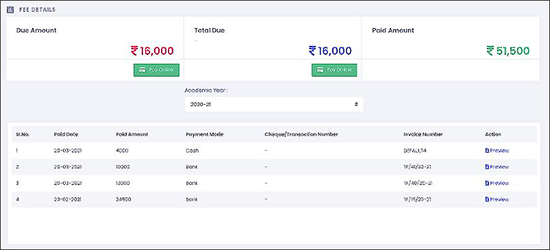PARENT PORTAL GUIDELINES
LOGIN PROCEDURE:
-
Please find the step by steps procedure on how to login to your parent portal
-
Open your browser and enter the link https://parent.neverskip.com/
-
Enter your Registered Mabile Number that you have given in school for official communication purpose
-
If you are a First Time User, you will receive a One Time Password (OTP), else login with your own password
-
Enter the OTP and set your own password.
-
Note: Parent Portal is mobile responsive and designed to work in mobiles as well.
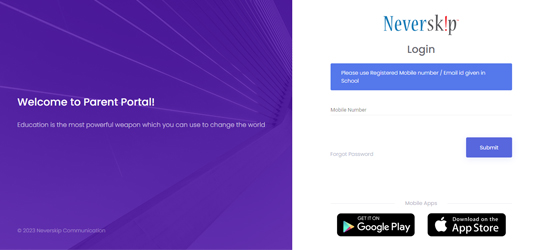
PAY FEES ONLINE:
-
In the dashboard, you can view details of the fee that is outstanding. Click Pay Online to proceed with the transaction.
-
Also in the left side hamburger menu, click on Fee Details to pay the fees.
-
Parent can also view the payment history and download fee receipts from the parent portal.